Installing VSCode in Raspberry Pi
Add the apt repository
wget https://packagecloud.io/headmelted/codebuilds/gpgkey -O - | sudo apt-key add -
Install VSCode
curl -L https://raw.githubusercontent.com/headmelted/codebuilds/master/docs/installers/apt.sh | sudo bash
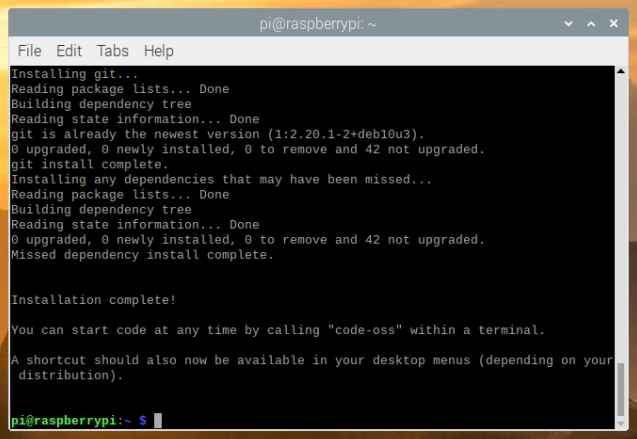
Now it will be added to the Programming menu called Code-OSS (heartmelted)
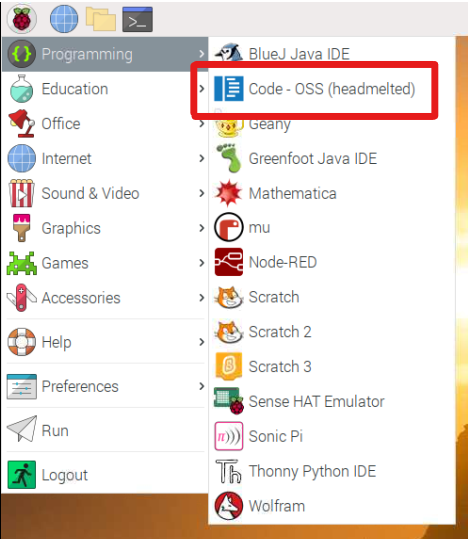
Open !
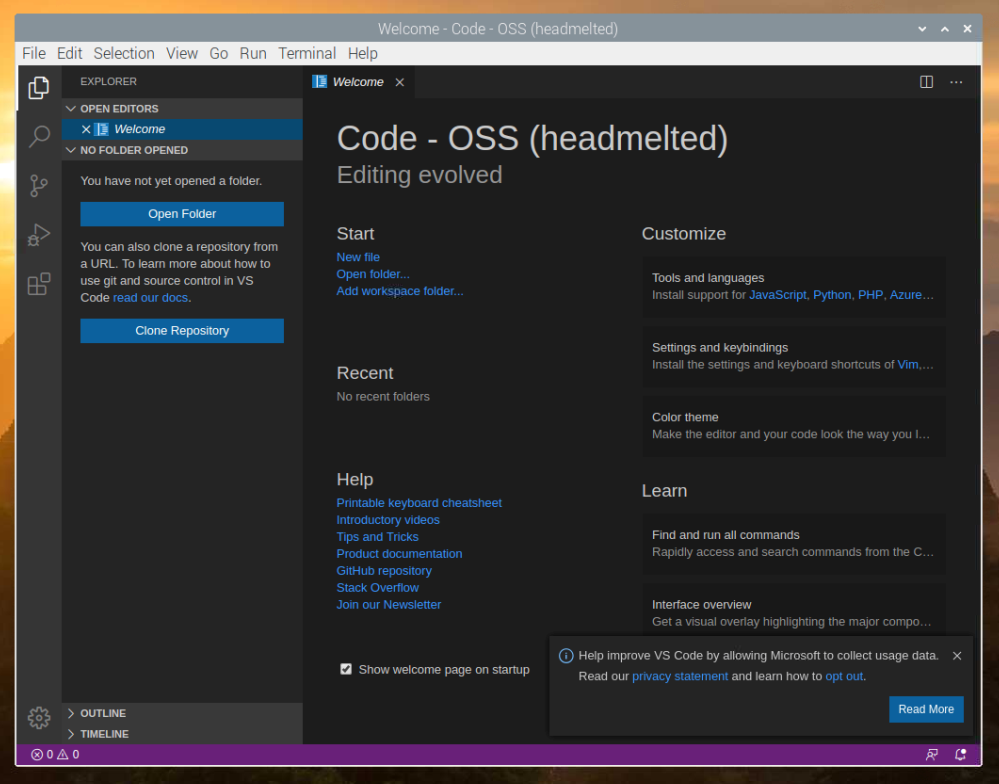
Something that you can do now is enable SSH, and then on your main machine open vscode and then open SSH Remote VSCode session! so now you can code on your main machine and execute on your pi ! isn't it amazing ?